Before publishing, double-check that all the information is correct and complete. Once you're confident everything is accurate, you can publish your eLabel and make it publicly available.
To get started, go to the eLabels page and select the eLabel you want to publish. This will open the editor, where you can review your details one last time. When you're ready, click the Publish button in the top-right corner.
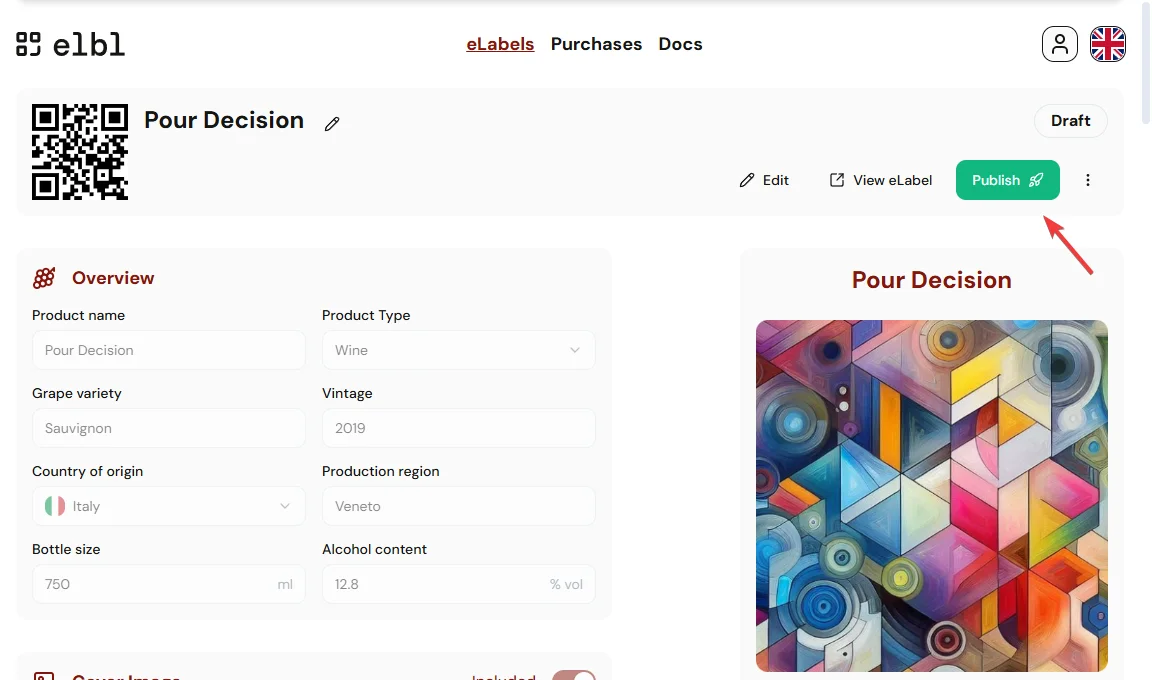
A confirmation window will appear to finalize the publishing process. Simply confirm your action, and your eLabel will go live.
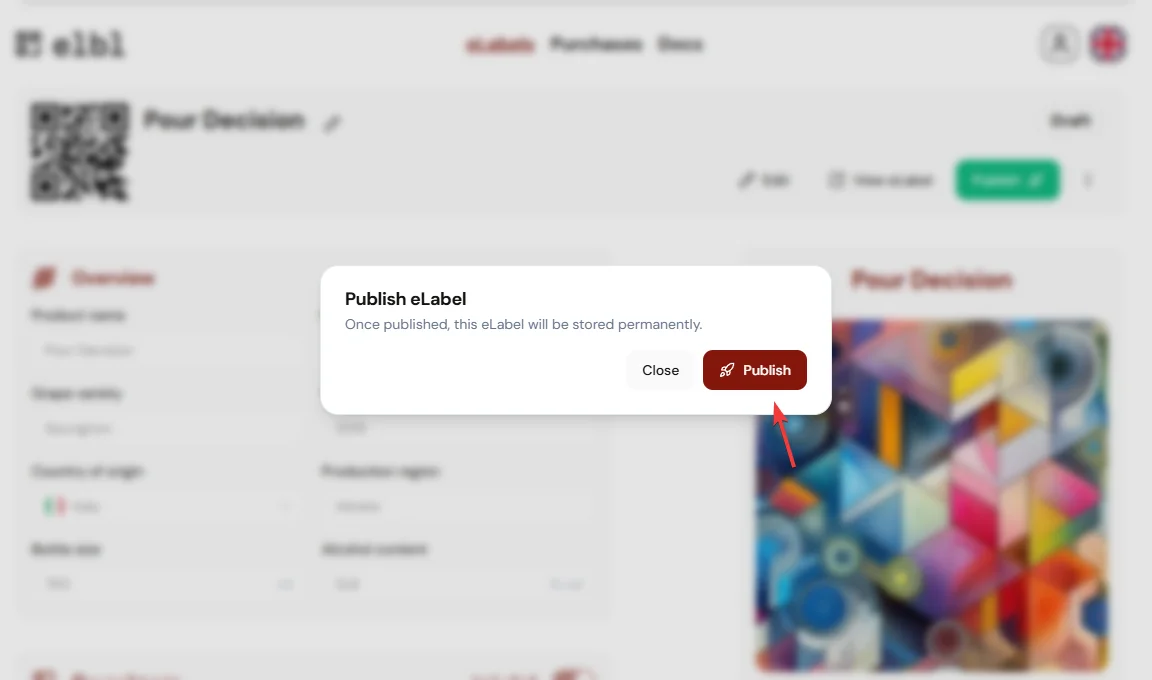
Once published, your eLabel will be publicly accessible via the QR Code, ensuring compliance and transparency for your consumers.